Earlier this month, I blogged about a Silverlight 2 Scroller control that I had labored over for the better part of a weekend. The entire time I was working on this Scroller, I had this small, dirty feeling that what I had created was somehow way more than what I needed to accomplish my end goal. But, time was short, it got the job done and I figured that I could always revisit it at some point.
Fast forward a few days as I was reading Shawn Wildermuth’s blog and I come across his post on the Silverlight ItemsControl and realized what that dirty feeling was all about. I was exactly the guy he was talking about that was trying to bastardize the Silverlight ListBox into something else…namely the ItemsControl. So, I revisited the Scroller and was able to remove about 50% or more of the code and still achieve my goal. No custom ListBox, etc.
I think it’s part of most any process, really. As you work on making something better you tend to keep adding and adding more code until you reach a saturation point where you need to step back and just start removing things.
It made me think of so many guitarists in the 80’s that just kept adding and adding notes and playing faster and faster until the music just became guitar masturbation instead of anything musical. (These guys wouldn’t have known a whole note if it hit them in the face). On the other hand, you take someone like David Gilmour that can play one note and absolutely convey way more than the shred monsters could ever muster. It’s all part of the learning process. There’s a curve graphed somewhere (I’m sure) that shows the guitarist’s ascension to knowing when NOT to play.
So, who is Yngwie Malmsteen and what does he have to do with this post? You can find out more than you ever wanted to know about Yngwie here. Yngwie was the poster boy [Link updated 2021-05-31] for never quite knowing when to stop adding notes and he flashed before my eyes when I looked back and my original Scroller code. Anyway, thanks Shawn for saving me from that fate.
The updated code is here. Here is the live demo.
I’ll leave the original code here in case you want to get it and make fun of me.
Atmosera Web Help Desk or WHD
In an effort to continue delivering more value to our customers, we implemented a web-based application built on the SolarWinds Web Help Desk software (https://www.solarwinds.com/help-desk-software). Our goal is to improve the ability for our customers to create tickets, view their status, and communicate more efficiently with our team. We are confident this will result in faster resolutions and clear communication.
- Below you can find the following details About Atmosera Web Help Desk (WHD):
- How Can I Get Access to Atmosera’s Web Help Desk?
- How Many WHD User Accounts Can My Company Get?
- Known Issues with Multiple Microsoft Logins
- Can I Get More User Accounts If I Need Them?
- How Can I Change Who Is an WHD User?
- How Can I See All Tickets for my Company?
- What Is a Super User?
- Can I Still Open a Trouble Ticket by Sending an Email to support@atmosera.com?
- What Will Happen to the Current Trouble Ticket System?
- Can I Send Updates to a Distribution List?
- Tutorials
- Create a Ticket
- Manage Tickets
- Reset Your Office 365 Password
- Forward Emails
- Mobile Access Using an iPhone or Android device
How Can I Get Access to Atmosera’s Web Help Desk?
Web Help Desk (WHD) Users for each customer will receive login instructions via email when their account is created.
Access PortalHow Many WHD User Accounts Can My Company Get?
Known Issues with Multiple Microsoft Logins
Can I Get More User Accounts If I Need Them?
How Can I Change Who Is an WHD User?
How Can I See All Tickets for my Company?
What Is a Super User?
Can I Still Open a Trouble Ticket by Sending an Email to support@atmosera.com?
What Will Happen to the Current Trouble Ticket System?
Can I Send Updates to a Distribution List?
Create a Ticket
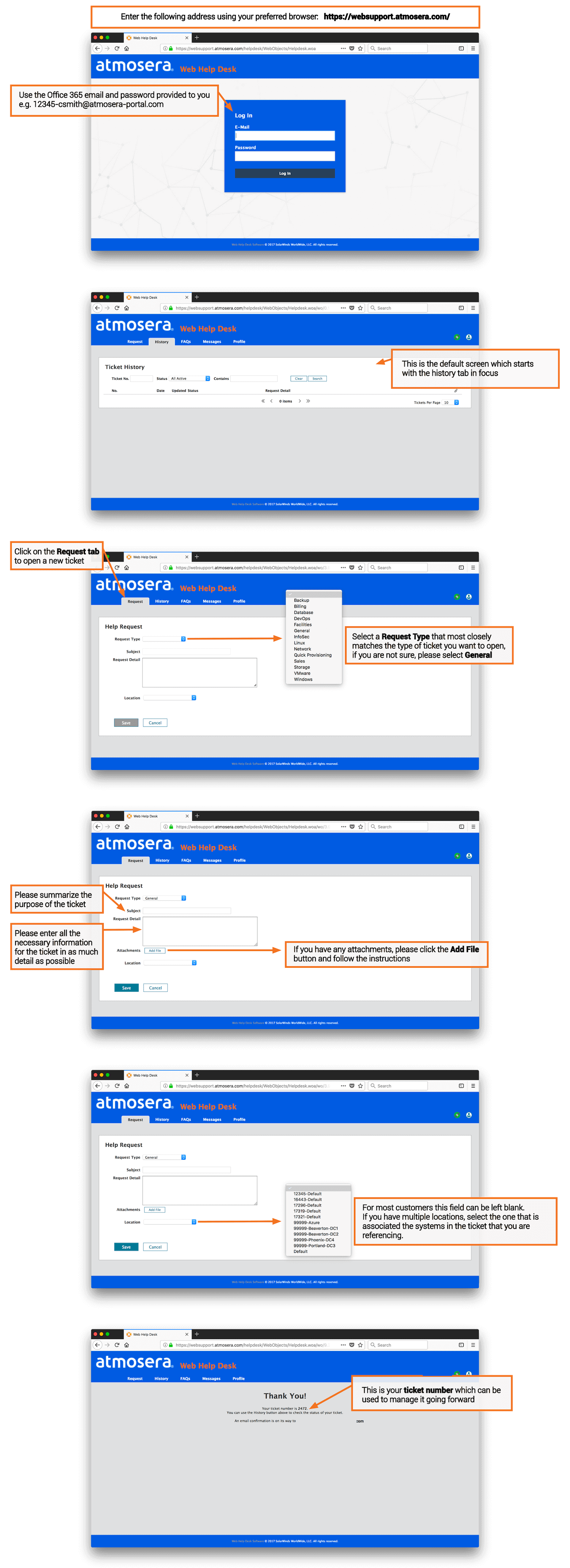
Create a Ticket
Access the Atmosera WHD Portal: https://websupport.atmosera.com/
Click on the image to see a larger view

Manage Tickets
Access the Atmosera WHD Portal: https://websupport.atmosera.com/
Click on the image to see a larger view

Reset Your Office 365 Password
Access the Office 365 Portal: https://login.microsoftonline.com
Click on the image to see a larger view

Forward Emails
Access the Office 365 Mailbox Settings: https://www.office.com
Click on the image to see a larger view

Mobile Access Using a iPhone or Android Device
Access the Atmosera WHD Portal: https://websupport.atmosera.com/
Click on the image to see a larger view
