Have you ever tried to figure out why your MSBuild-based build is failing? While the diagnostic output is OK, it really isn’t an each task (no pun intended) to debug what’s going on in an MSBuild file with the traditional means of <Message> tasks. Fortunately, Dan Mosely, one of the MSBuild developers, had some time on vacation and got MSBuild debugging working in the IDE! This is a secret feature is in the VS 2010 IDE, but not enabled for the RTM bits. Dan has finally blogged about how to enable the awesomeness he wrote on his own time. When Dan first showed me how easy it was to debug an MSBuild file, I shouted with joy because this is the one thing that’s stopped people from taking the MSBuild automation approach to the next level. The only problem with my shout of joy is that I had to keep quiet about it until Dan shared it with the world. I’ve been debugging my custom MSBuild files with the IDE for a while and it works like a dream.
Remember, this is an unsupported feature, but for those of us doing more than just straight project files, meaning everyone that does real software development builds, Dan’s debugging engine is a super nice treat. Maybe we should ask Microsoft to let Dan go on vacation more often!
Real time, continuous system and application monitoring for informed incident and problem management. Historical data monitoring for efficient capacity management. Choose Atmosera Monitoring Services to eliminate on-call worries. Atmosera can monitor your applications and/or hosting infrastructure, including:
- Network
- Physical systems
- Hypervisors
- Virtual systems
- Applications
A “single pane of glass” provides a holistic view — including colocation, cloud solutions, and equipment on client premises.
- All technology teams can use the same data
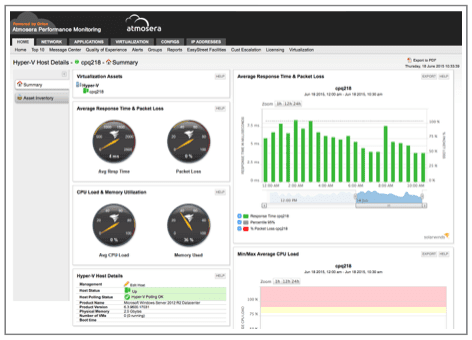
Atmosera’s 24x7x365 Command Center staff validates, correlates and responds. Integrated with our ticketing system, incidents automatically open trouble tickets.
- Provides clear issue tracking over time
- Eliminates false positive pages in the middle of the night
Our vendor-agnostic monitoring capabilities supports a wide range of systems and vendors, allowing us to monitor almost anything our customers require.
- Monitor devices located on premises and/or in Atmosera’s facilities
- Continuously monitor performance metrics to ensure optimal network and equipment health
- Facilitate better planning and utilization for network upgrades or equipment reassignment
- Boost problem resolution with centralized control and drill-down capabilities
Turn Monitoring Into Business Insights
- Capacity Management: Clear reports of resource utilization helps make important business decisions
- Availability Management: Troubleshooting and resolving problems becomes faster with clear insight into systems
- Change Management: Immediately see the impact of changes in your environment
Passive and Active Options
- Passive Monitoring: Self-service, real-time and historical monitoring via a web-access portal
- Active Monitoring: Ongoing professional services to augment your staff or to provide technical collaboration
SolarWinds Partnership
Atmosera is an authorized SolarWinds Partner and makes this enterprise-class service available to you at an affordable price.
